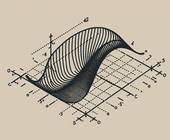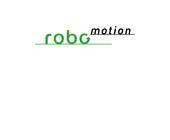Code
30.07.2009, 00:00 Uhr
Code des Mini-Twitter-Frontends Twitty
In wenigen Minuten exklusiv für Sie zusammengezimmert: Der Code für das Posten von Nachrichten in Twitter.
Den Code muss man mit einigen Attributen verzieren:
- quick and dirty
- keineswegs Clean Code
- Zugangsdaten zu Twitter sind nicht gesichert
- aber wie so oft: er funktioniert
Er verwendet Linq 2 Twitter http://linqtotwitter.codeplex.com/.
- quick and dirty
- keineswegs Clean Code
- Zugangsdaten zu Twitter sind nicht gesichert
- aber wie so oft: er funktioniert
Er verwendet Linq 2 Twitter http://linqtotwitter.codeplex.com/.
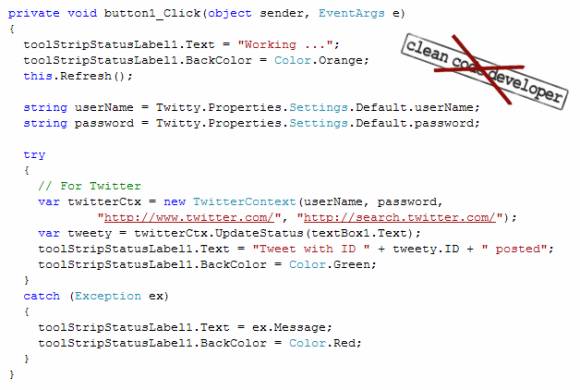
using System;
using System.Collections.Generic;
using System.ComponentModel;
using System.Data;
using System.Drawing;
using System.Linq;
using System.Text;
using System.Windows.Forms;
using LinqToTwitter;
namespace Twitty
{
public partial class Form1 : Form
{
public Form1()
{
InitializeComponent();
}
private void button1_Click(object sender, EventArgs e)
{
toolStripStatusLabel1.Text = "Working ...";
toolStripStatusLabel1.BackColor = Color.Orange;
this.Refresh();
string userName = Twitty.Properties.Settings.Default.userName;
string password = Twitty.Properties.Settings.Default.password;
try
{
// For Twitter
var twitterCtx = new TwitterContext(userName, password,
"http://www.twitter.com/", "http://search.twitter.com/");
var tweety = twitterCtx.UpdateStatus(textBox1.Text);
toolStripStatusLabel1.Text = "Tweet with ID " + tweety.ID + " posted";
toolStripStatusLabel1.BackColor = Color.Green;
}
catch (Exception ex)
{
toolStripStatusLabel1.Text = ex.Message;
toolStripStatusLabel1.BackColor = Color.Red;
}
}
private void Form1_Load(object sender, EventArgs e)
{
Left = Screen.PrimaryScreen.Bounds.Width - Width;
}
}
}
using System.Collections.Generic;
using System.ComponentModel;
using System.Data;
using System.Drawing;
using System.Linq;
using System.Text;
using System.Windows.Forms;
using LinqToTwitter;
namespace Twitty
{
public partial class Form1 : Form
{
public Form1()
{
InitializeComponent();
}
private void button1_Click(object sender, EventArgs e)
{
toolStripStatusLabel1.Text = "Working ...";
toolStripStatusLabel1.BackColor = Color.Orange;
this.Refresh();
string userName = Twitty.Properties.Settings.Default.userName;
string password = Twitty.Properties.Settings.Default.password;
try
{
// For Twitter
var twitterCtx = new TwitterContext(userName, password,
"http://www.twitter.com/", "http://search.twitter.com/");
var tweety = twitterCtx.UpdateStatus(textBox1.Text);
toolStripStatusLabel1.Text = "Tweet with ID " + tweety.ID + " posted";
toolStripStatusLabel1.BackColor = Color.Green;
}
catch (Exception ex)
{
toolStripStatusLabel1.Text = ex.Message;
toolStripStatusLabel1.BackColor = Color.Red;
}
}
private void Form1_Load(object sender, EventArgs e)
{
Left = Screen.PrimaryScreen.Bounds.Width - Width;
}
}
}